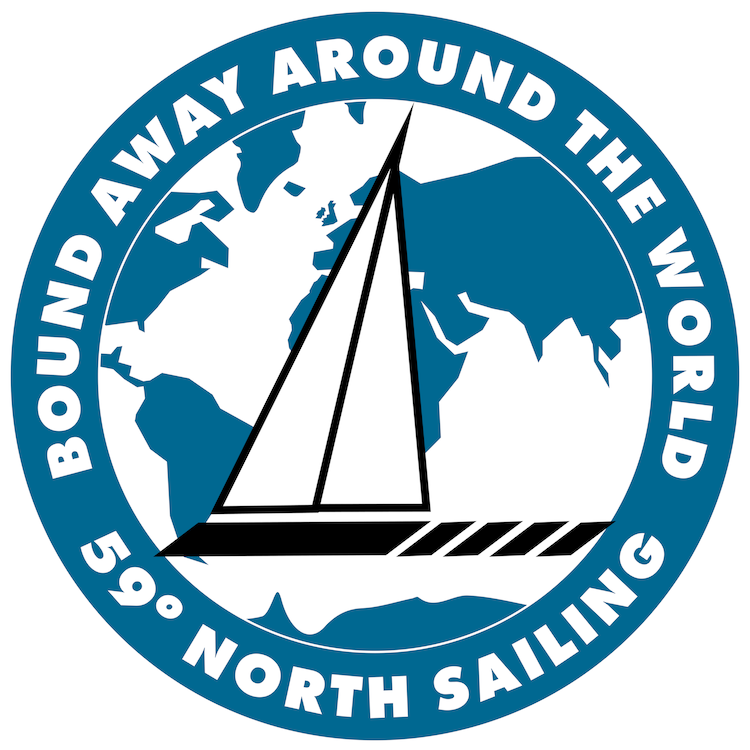A screenshot of the Master Planning Calendar for #isbjornsailing passages!
If you listened to the business update podcast yesterday, you'll know I've been spending a lot of the time doing 'behind-the-scenes' work on the business for the past week or so while here in Sweden. I love doing this kind of stuff. Figuring out financials, making crew organization easier, planning future passages, all that stuff.
I also love finding ways to make all that work easier and more automated. I'll admit I'm a bit of a start-up junkie, and listen to Tim Ferriss' podcast and Alex Bloomberg's 'Startup' podcasts all the time. What we're doing is way different, but I still get ideas and inspiration from them.
Anyway, I wanted to share a tech tool I discovered recently that is super powerful for organization and would be perfect for anyone planning a very long-distance passage where they might have friends and family coming and going at various times (like World ARC). It's called 'Airtable' and it's awesome!
Just by dumb luck I came across this database management system a few days ago, and immediately transferred over all the spreadsheet information I'd used previously through Google Sheets. While that worked well, it felt bolted together and not super 'shiny', so to speak. Airtable utilizes a slick interface and allows easy linking of different sheets within the master data table. It also lets you create multiple 'views' from one set of data to filter out unneeded parts depending on what you're working on. See below for some examples - these are 'live' and interactive, so have a play around with it to see how it works!
Public Sailing Calendar
This is the 'public' calendar that filters the master data and only shows real-time bunk numbers, mileage and price for each trip. We have a version of this on the 59-north.com/offshore that displays the same information but as individual 'cards.'
'Planning' View
Here is the same data, organized into what I call the 'planning view.' Here I can input different mileages and passage lengths as I plan new passages and through the embedded formulas it will tell me how long to plan to the trip and how much to charge for it. I can also input who the skipper or crew will be (which pulls their information from the Master Crew List). Finally, it calculates max revenue for each passage based on number of available bunks. I actually have a calendar out through 2019, but it's not public yet - as I make subtle changes to dates and destinations, it changes the data automatically.
Historic Passage Data
In this view - still filtering data from the same Master Passage Calendar file - I can show historical passage data. I simply go in and enter the total 'Log' mileage we sailed in reality, plus the number of days we spent at sea, and it spits back 'Speed' and 'Daily Milage' numbers. I also uploaded the actual YB Tracking map showing our route. The 'card' layout of this same data is on our Logbook page.
Upcoming Passages
Here we have the passage data for our upcoming trips for the rest of 2016. It's linked with our Master Crew list to show who's actually signed up for each trip, whether all invoices have been paid, crew forms collected, available bunks, etc. etc. We use this data as our final checklist to make sure everything is set with all the crew prior to a trip actually starting. This is normally not public, but provides a little insight into our organization (there is no sensitive material here).
So you get the picture. Airtable would be super useful for anyone planning a long-distance voyage of their own, not just for running a business. It allows such flexibility. Plus, you can upload documents into each 'record' - for example, we upload a photo and a passport scan for all of our crew who is going to join us so it's readily accessible.